consider the following code:
lawCannotUse = lawCannotUse.map(function(cannotUse){
console.log(cannotUse, lodashCapitalize(cannotUse));
upperCaseCannotUse.push(lodashCapitalize(cannotUse));
});
lawCannotUse is an array of strings.
The console.log shows:
As you can see, the first on is capitalized, but nothing else is, attack should be and so should spark.
What is: lodashCapitalize ?
var lodashCapitalize = require('../../../node_modules/lodash/string/capitalize');
Any ideas?