I would like to have some help on the following problem and right now I am very grateful for the help and attention.
I have a form in JSF 2 / Primefaces 5.1 where a component updates another component in selection, both components are required.
My problem occurs after validation, is after I fill one of the fields, when this happens the component automatically populates the other field, however the validation style continues in the second component.
Please see the SS, for better better understanding:
Before the submit:
Stopping the fields required
Filling of the fields and re submit:
How can I change this behavior and make the style stay right in the second field, I've tried many ways and I am out of ideas, everything else works perfectly except the validation css
My Code:
<h:form id="stepInsertFormId" acceptcharset="UTF-8">
<p:panelGrid id="stepInsertPanelId" styleClass="formPanelGridPage" cellpadding="7" >
<p:row>
<p:column styleClass="adrGridLabel">
<p:outputLabel for="stageCodeInsertSelectId"
value="#{myMsg['common.stage']}"
title="#{myMsg['common.stage.title']}"
styleClass="myGridLabel" />
</p:column>
<p:column styleClass="adrGridInput" style="vertical-align: bottom;">
<p:selectOneMenu id="stageCodeInsertSelectId"
value="#{Step.stepInsert.selectedStage}"
var="stage"
converter="basedEntityConverter"
label="#{myMsg['common.stageCode.title']}"
filter="true"
required="true"
filterMatchMode="startsWith" >
<f:selectItem itemLabel="#{myMsg['common.select']}" itemValue="" />
<f:selectItems value="#{Step.stages}"
var="stageInsert"
itemLabel="#{stageInsert.id.stageCode}"
itemValue="#{stageInsert}" />
<p:column>
<h:outputText value="#{stage.id.stageCode}" />
</p:column>
<p:column>
<h:outputText value="#{stage.description}" />
</p:column>
<p:ajax event="change" process="@this"
update="stepInsertPanelId, :myMessagesId"
listener="#{Step.doReloadStepsInsert}" />
</p:selectOneMenu>
<p:spacer width="5px" height="1px"/>
<p:selectOneMenu id="stageDescriptionInsertSelectId"
value="#{Step.stepInsert.selectedStage}"
var="stage"
converter="basedEntityConverter"
filter="true"
required="true"
filterMatchMode="startsWith"
style="width:260px"
label="#{myMsg['common.stageDescription.title']}">
<f:selectItem itemLabel="#{myMsg['common.select']}" itemValue="" />
<f:selectItems value="#{Step.stages}"
var="stageInsert"
itemLabel="#{stageInsert.description}"
itemValue="#{stageInsert}" />
<p:column>
<h:outputText value="#{stage.id.stageCode}" />
</p:column>
<p:column>
<h:outputText value="#{stage.description}" />
</p:column>
<p:ajax event="change" process="@this"
update="stepInsertPanelId"
listener="#{Step.doReloadStepsInsert}" />
</p:selectOneMenu>
</p:column>