I am trying to create a C++ project in Visual Studio 2013 that has CGAL and Boost (and a couple of other libraries) as dependencies. I preferably like to link to these libraries dynamically. Also, I'd like to link to the "Release" versions of these libraries for performance reasons (not the "Debug" versions).
Starting from an empty C++ project, I added the path to header files of the aforementioned libraries as shown in the image below:
Inside the linker options, I then added the directories that contain the DLL and lib files of the external libraries. (CGAL directory contains CGAL's compiled DLL files along with lib files).
At this point, I have not added a single "lib" file "Additional Dependencies" dialog:
Now something weird is going on and I cannot explain why. If I try to build the project as-is (under the "Debug" configuration), I get a LNK1104 error about the linker not being able to find CGAL-vc120-mt-gd-4.7.lib. I know that the error means I should add the lib file in "Additional Dependencies" dialog...
But wait... WHAT...?!!
How does Visual Studio know how to automatically link against this lib file?! Worse yet, how does it know it needs the "debug" version of the library? (With the gd suffix). Also, how does it know I compiled CGAL with VS2013!!??
At first, I though the project was inheriting properties from some preset property sheets somewhere in my system. But I am certain that's not the case as this behavior shows even with a project created from scratch.
My main question is, how would you force Visual Studio to link against the "Release" version of this library? (eg. CGAL-vc120-mt-4.7.lib)
Side question but related: Am I even linking against the DLL files? How can I be certain that I am in deed doing dynamic linking and not static linking?