I had a similar issue and unfortunately cannot comment on a post, so am adding an easy solution that worked for me here. I use conda and conda list showed I was running jedi-0.18.0. I used the command conda install jedi==0.17.2. This quickly fixed the problem for my conda environment.
Additional note: I usually use jupyter-lab, and was not seeing the error messages generated. By switching to jupyter notebook, I saw the following error:
[IPKernelApp] ERROR | Exception in message handler: Traceback (most
recent call last): File
"D:\apps\miniconda\envs\pydata-book\lib\site-packages\ipykernel\kernelbase.py",
line 265, in dispatch_shell
yield gen.maybe_future(handler(stream, idents, msg)) File "D:\apps\miniconda\envs\pydata-book\lib\site-packages\tornado\gen.py",
line 762, in run
value = future.result() File "D:\apps\miniconda\envs\pydata-book\lib\site-packages\tornado\gen.py",
line 234, in wrapper
yielded = ctx_run(next, result) File "D:\apps\miniconda\envs\pydata-book\lib\site-packages\ipykernel\kernelbase.py",
line 580, in complete_request
matches = yield gen.maybe_future(self.do_complete(code, cursor_pos)) File
"D:\apps\miniconda\envs\pydata-book\lib\site-packages\ipykernel\ipkernel.py",
line 356, in do_complete
return self._experimental_do_complete(code, cursor_pos) File "D:\apps\miniconda\envs\pydata-book\lib\site-packages\ipykernel\ipkernel.py",
line 381, in _experimental_do_complete
completions = list(_rectify_completions(code, raw_completions)) File
"D:\apps\miniconda\envs\pydata-book\lib\site-packages\IPython\core\completer.py",
line 484, in rectify_completions
completions = list(completions) File "D:\apps\miniconda\envs\pydata-book\lib\site-packages\IPython\core\completer.py",
line 1815, in completions
for c in self._completions(text, offset, _timeout=self.jedi_compute_type_timeout/1000): File "D:\apps\miniconda\envs\pydata-book\lib\site-packages\IPython\core\completer.py",
line 1858, in _completions
matched_text, matches, matches_origin, jedi_matches = self._complete( File
"D:\apps\miniconda\envs\pydata-book\lib\site-packages\IPython\core\completer.py",
line 2026, in _complete
completions = self._jedi_matches( File "D:\apps\miniconda\envs\pydata-book\lib\site-packages\IPython\core\completer.py",
line 1369, in jedi_matches
interpreter = jedi.Interpreter( File "D:\apps\miniconda\envs\pydata-book\lib\site-packages\jedi\api_init.py",
line 725, in init
super().init(code, environment=environment, TypeError: init() got an unexpected keyword argument 'column'
I highlighted a couple of the jedi messages, but this all reinforced it was a problem related to the version of jedi installed.