I am trying to do a row for a recyclerview, row will be splited in 3 columns
- First - Image Button
- Second- Content (textviews)
- Third - Image Button
and when i load a huge content, it make the layout to grow, and its ok, but i want the side panels to grow in height too:
what i want(And Android Studio SHOW that will be (liar =( )):
and what i really got:
and my row.xml is this:
<?xml version="1.0" encoding="utf-8"?>
<RelativeLayout
android:layout_width="fill_parent"
android:layout_height="fill_parent"
xmlns:android="http://schemas.android.com/apk/res/android">
<RelativeLayout
android:id="@+id/thebig_father_layout"
android:layout_width="match_parent"
android:background="@android:color/holo_blue_bright"
android:layout_height="match_parent">
<RelativeLayout
android:background="@android:color/holo_red_dark"
android:layout_alignParentLeft="true"
android:gravity="center_vertical"
android:id="@+id/i_must_grow_in_height"
android:layout_width="48dp"
android:layout_height="match_parent">
<TextView
android:text="Grow and to center!!!!"
android:layout_width="wrap_content"
android:layout_height="wrap_content" />
</RelativeLayout>
<RelativeLayout
android:background="@android:color/holo_green_dark"
android:layout_toRightOf="@+id/i_must_grow_in_height"
android:layout_width="match_parent"
android:layout_height="match_parent"
android:layout_toLeftOf="@+id/relativeLayout4">
<LinearLayout
android:gravity="center_vertical"
android:orientation="vertical"
android:layout_width="match_parent"
android:layout_height="match_parent">
<TextView
android:text="Im the content i can grow in height but the side panels must GROW TOO"
android:layout_width="wrap_content"
android:layout_height="wrap_content" />
<TextView
android:text="Im the content i can grow in height but the side panels must GROW TOO"
android:layout_width="wrap_content"
android:layout_height="wrap_content" />
<TextView
android:text="Im the content i can grow in height but the side panels must GROW TOO"
android:layout_width="wrap_content"
android:layout_height="wrap_content" />
<TextView
android:text="Im the content i can grow in height but the side panels must GROW TOO"
android:layout_width="wrap_content"
android:layout_height="wrap_content" />
<Button
android:text="Random Content"
android:layout_width="wrap_content"
android:layout_height="wrap_content" />
<Button
android:text="Random Content"
android:layout_width="wrap_content"
android:layout_height="wrap_content" />
<Button
android:text="Random Content"
android:layout_width="wrap_content"
android:layout_height="wrap_content" />
<Button
android:text="Random Content"
android:layout_width="wrap_content"
android:layout_height="wrap_content" />
<Button
android:text="Random Content"
android:layout_width="wrap_content"
android:layout_height="wrap_content" />
<Button
android:text="Random Content"
android:layout_width="wrap_content"
android:layout_height="wrap_content" />
</LinearLayout>
</RelativeLayout>
<RelativeLayout
android:background="@android:color/holo_red_dark"
android:layout_width="48dp"
android:gravity="center_vertical"
android:layout_alignParentRight="true"
android:layout_height="match_parent"
android:id="@+id/relativeLayout4">
<TextView
android:text="C'mon i need it too"
android:layout_width="wrap_content"
android:layout_height="wrap_content" />
</RelativeLayout>
</RelativeLayout>
</RelativeLayout>
someone can explain WHY its not growing(the red Layout) ?