I have downloaded the Material Design icons from here Material Design Icons. The icons are all in black. In my application, I would like to use the same icons in white.
What would be the way for changing the icon colours?
I am not able to use photo editing tools for changing the icon colour.
Update: I tried with android:tint but it did not work:
<item
android:id="@+id/menu_item"
android:icon="@drawable/ic_add_circle_black_24dp"
android:tint="#FFFFFFFF"
app:showAsAction="always">
</item>