I am trying to print separate text files for R, G and B in an image.
Here is my code:
void main () {
int pix_x=300,pix_y=300; // image dimns in pixels
int image[pix_x][pix_y][3]; // first [] number here is total pixels of each color in
// my image, 3 is for //RGB values
FILE *streamIn;
FILE *num_img_r,*num_img_g,*num_img_b;//separate files for R,G and B components
//opening 24bit image
streamIn = fopen("starcolor.bmp", "r"); // a bigger star in black and a smaller
// star in blue (refer figure attached)
num_img_r= fopen("redpixels.txt","w");
num_img_g= fopen("greenpixels.txt","w");
num_img_b= fopen("bluepixels.txt","w");
int byte;
int i,j;
for(i=0;i<54;i++) {
byte = fgetc(streamIn); // strip out BMP header-> for //24bit bmp image
}
// initiating with new "i" different from above
for(i=0;i<pix_y;i++) {
for(j=0;j<pix_x;j++) {
image[i][j][2] = fgetc(streamIn); // use BMP 24bit with no alpha channel
image[i][j][1] = fgetc(streamIn); // BMP uses BGR but we want RGB, grab //byte-by-byte
image[i][j][0] = fgetc(streamIn); // reverse-order array indexing fixes //RGB issue...
// printing R, G and B components separately in a .txt format
if ((j+1)==pix_x) {
// incorporating nextline ('\n') to ensure alignment for edge pixels
fprintf(num_img_r,"%d \n",image[i][j][0]); // print R component
fprintf(num_img_g,"%d \n",image[i][j][1]); // print G component
fprintf(num_img_b,"%d \n",image[i][j][2]); // print B component
}
else {
// for inner pixels, nextline(\n) not required
fprintf(num_img_r,"%d ",image[i][j][0]); // R component
fprintf(num_img_g,"%d ",image[i][j][1]); // G component
fprintf(num_img_b,"%d ",image[i][j][2]); // B component
}
}
}
}
Actual image:with colored and black star:
Screenshot: star shape(actually black) in 0's and background as 255(Note: No traces of colored star in this!) obtained by opening text file in excel-zoomed out table

How can I get color info also printed in the text files i.e., print the blue colored star too in the text file? Can anyone trace mistake I am doing in reading bmp image?
Reference: Getting the pixel value of BMP file