CheckBoxColumn Name ID
--------------------------
false John 01
true Peter 02
true Steve 03
I would like to print only the marked Cells of Rows separated.
The result have to be like this:
Peter
02
Steve
03
The checkbox column is add with "Edit datagridView option" .
I find here an similar solution but not like this. I used it but not works well. I would like to ask for help to have a correct code. My code:
var allCheckedRows = this.dataGridView1.Rows.Cast<DataGridViewRow>()
.Where(row => (bool?)row.Cells[0].Value == true)
.ToList();
foreach (var row in allCheckedRows)
{
e.Graphics.DrawString(dataGridView1.Rows[1].Cells[1].FormattedValue.ToString(),this.dataGridView1.Font, new SolidBrush(this.dataGridView1.ForeColor), new Point(0, 10));
e.Graphics.DrawString(dataGridView1.Rows[1].Cells[2].FormattedValue.ToString(),this.dataGridView1.Font, new SolidBrush(this.dataGridView1.ForeColor), new Point(20, 200)); ;
e.Graphics.DrawString(dataGridView1.Rows[2].Cells[1].FormattedValue.ToString(), this.dataGridView1.Font, new SolidBrush(this.dataGridView1.ForeColor), new Point(0, 30));
e.Graphics.DrawString(dataGridView1.Rows[2].Cells[2].FormattedValue.ToString(), this.dataGridView1.Font, new SolidBrush(this.dataGridView1.ForeColor), new Point(20, 230)); ;
}
Now the result gives all time only the the first and second row not the checked rows.
Could anyone help me to get the correct result?
Thx in Advance!
I think it can be something with the "checked status" check.
The result have to be!