When I compress texture with PVRCT I can see artefacts in my texture - it is being wrapped.
Source:
Result (you can see brown line on the left even and it shouldn't be there; ignore the dark border around - it makes it easier to see the problem).
Is there a way to disable that wrapping? I've read in PVRTexTool manual suggestion that I should add borders in order to avoid this issue, but my problem is that I need to keep my texture power-of-two and I can not scale it down (in order to fit borders), because that would mean loosing quality.
Maybe there is another PVRTC compression tool that doesn't cause this problem? Or could someone explain why no one fixed it: is decompression happening on hardware and it's "implemented" that way there?