Hey all I am trying to return my data to a datatable.net table. I am looking at the example they give HERE. The data comes back looking like so when viewing Chrome debug console:
0: "["111","1/30/2016 12:00:00 AM","10:00 a.m.-2:00 p.m. ","College ","5600 Road, Suite E3 ","37987","33.0090696,-81.21471799999999","theTown","TN","Hamilton ","","blank","1/14/2015 12:00:00 AM","Blank","10/22/2015 10:00:57 AM"],
["110","1/29/2016 12:00:00 AM","12:30 p.m.-7:00 p.m. ","College ","5600 Road, Suite E3 ","37045","31.0090696,-80.21471799999999","theTown","TN","Hamilton ","","blank","1/13/2015 12:00:00 AM","Blank","10/22/2015 10:00:57 AM"],
["109","1/28/2016 12:00:00 AM","12:30 p.m.-7:00 p.m. ","College ","5600 Road, Suite E3 ","37899","32.0090696,-87.21471799999999","theTown","TN","Hamilton ","","blank","1/12/2015 12:00:00 AM","Blank","10/22/2015 10:00:57 AM"],
["108","1/27/2016 12:00:00 AM","12:30 p.m.-7:00 p.m. ","College ","5600 Road, Suite E3 ","37411","22.0090696,-84.2240999999","theTown","TN","Hamilton ","","blank","1/11/2015 12:00:00 AM","Blank","10/22/2015 10:00:57 AM"],
etc etc...."
$.ajax({
url: 'default.aspx?Data=viewData&cache=' + nocache,
dataType: 'text',
type: 'GET',
success: function (dataSet) {
var dataT = [dataSet];
console.log(dataT);
$('#databaseName').html('<strong>Data </strong> for <strong>FEB</strong> Form <strong>' + dbName + '</strong></h3>');
$('#theDataTable').DataTable({
data: dataT,
columns: [
{ title: "Venue ID" },
{ title: "Venue Date" },
{ title: "Venue Time" },
{ title: "Venue Name" },
{ title: "Venue Address" },
{ title: "Venue Zip" },
{ title: "Venue Address" },
{ title: "Venue Lat/Lng" },
{ title: "Venue City" },
{ title: "Venue State" },
{ title: "Venue County" },
{ title: "Venue Advocate" },
{ title: "in Spanish?" },
{ title: "Last Updated" },
{ title: "Updated By" }
]
});
}
});
And the output on the page looks like this:
What am I doing incorrectly and how can I go about fixing it so that the data lines up correctly?
Server side code:
Dim _tmpHtml As String = Nothing
theQuery = "SELECT * " & _
"FROM markers " & _
"ORDER BY venueID DESC;"
sqlQ = New SqlCommand(theQuery, conn)
reader = sqlQ.ExecuteReader
If reader.HasRows Then
While reader.Read()
_tmpHtml += "["
_tmpHtml += """" & EscapeLikeValue(reader("venueID").ToString()) & ""","
_tmpHtml += """" & EscapeLikeValue(reader("venueEventDate").ToString()) & ""","
_tmpHtml += """" & EscapeLikeValue(reader("venueTime").ToString()) & ""","
_tmpHtml += """" & EscapeLikeValue(reader("venueName").ToString()) & ""","
_tmpHtml += """" & EscapeLikeValue(reader("venueAddress").ToString()) & ""","
_tmpHtml += """" & EscapeLikeValue(reader("venueZip").ToString()) & ""","
_tmpHtml += """" & EscapeLikeValue(reader("venueLatLong").ToString()) & ""","
_tmpHtml += """" & EscapeLikeValue(reader("venueCity").ToString()) & ""","
_tmpHtml += """" & EscapeLikeValue(reader("venueState").ToString()) & ""","
_tmpHtml += """" & EscapeLikeValue(reader("venueCounty").ToString()) & ""","
_tmpHtml += """" & EscapeLikeValue(reader("venueAdvocate").ToString()) & ""","
_tmpHtml += """" & EscapeLikeValue(reader("venueSpanish").ToString()) & ""","
_tmpHtml += """" & EscapeLikeValue(reader("lastUpdated").ToString()) & ""","
_tmpHtml += """" & EscapeLikeValue(reader("updatedBy").ToString()) & ""","
_tmpHtml += """" & EscapeLikeValue(reader("syssrcloaddt").ToString()) & """"
_tmpHtml += "],"
records += 1
End While
_tmpHtml = _tmpHtml.Trim().Remove(_tmpHtml.Length - 1)
reader.Close()
sqlQ = Nothing
conn.Close()
conn = Nothing
'Dim serializer As New JavaScriptSerializer()
'Dim jsonString As String = serializer.Serialize(_tmpHtml)
Return _tmpHtml
Else
.......
End If