i did this tutorial from youtube, and i have the same code than the tutorial but i did my proper fxml with Scenebuilder. Here is the code: https://github.com/AlmasB/FXTutorials/tree/master/src/com/almasb/calc I have the same Main, same Controller and same Model.. When i try to compile it says to me :
`Exception in Application start method
java.lang.reflect.InvocationTargetException
at sun.reflect.NativeMethodAccessorImpl.invoke0(Native Method)
at sun.reflect.NativeMethodAccessorImpl.invoke(Unknown Source)
at sun.reflect.DelegatingMethodAccessorImpl.invoke(Unknown Source)
at java.lang.reflect.Method.invoke(Unknown Source)
at com.sun.javafx.application.LauncherImpl.launchApplicationWithArgs(Unknown Source)
at com.sun.javafx.application.LauncherImpl.launchApplication(Unknown Source)
at sun.reflect.NativeMethodAccessorImpl.invoke0(Native Method)
at sun.reflect.NativeMethodAccessorImpl.invoke(Unknown Source)
at sun.reflect.DelegatingMethodAccessorImpl.invoke(Unknown Source)
at java.lang.reflect.Method.invoke(Unknown Source)
at sun.launcher.LauncherHelper$FXHelper.main(Unknown Source)
Caused by: java.lang.RuntimeException: Exception in Application start method
at com.sun.javafx.application.LauncherImpl.launchApplication1(Unknown Source)
at com.sun.javafx.application.LauncherImpl.lambda$launchApplication$147(Unknown Source)
at com.sun.javafx.application.LauncherImpl$$Lambda$48/1394438858.run(Unknown Source)
at java.lang.Thread.run(Unknown Source)
Caused by: java.lang.NullPointerException: Location is required.
at javafx.fxml.FXMLLoader.loadImpl(Unknown Source)
at javafx.fxml.FXMLLoader.loadImpl(Unknown Source)
at javafx.fxml.FXMLLoader.loadImpl(Unknown Source)
at javafx.fxml.FXMLLoader.loadImpl(Unknown Source)
at javafx.fxml.FXMLLoader.loadImpl(Unknown Source)
at javafx.fxml.FXMLLoader.load(Unknown Source)
at application.Main.start(Main.java:12)
at com.sun.javafx.application.LauncherImpl.lambda$launchApplication1$153(Unknown Source)
at com.sun.javafx.application.LauncherImpl$$Lambda$51/1252716230.run(Unknown Source)
at com.sun.javafx.application.PlatformImpl.lambda$runAndWait$166(Unknown Source)
at com.sun.javafx.application.PlatformImpl$$Lambda$45/1775282465.run(Unknown Source)
at com.sun.javafx.application.PlatformImpl.lambda$null$164(Unknown Source)
at com.sun.javafx.application.PlatformImpl$$Lambda$47/21202996.run(Unknown Source)
at java.security.AccessController.doPrivileged(Native Method)
at com.sun.javafx.application.PlatformImpl.lambda$runLater$165(Unknown Source)
at com.sun.javafx.application.PlatformImpl$$Lambda$46/2040495657.run(Unknown Source)
at com.sun.glass.ui.InvokeLaterDispatcher$Future.run(Unknown Source)
at com.sun.glass.ui.win.WinApplication._runLoop(Native Method)
at com.sun.glass.ui.win.WinApplication.lambda$null$141(Unknown Source)
at com.sun.glass.ui.win.WinApplication$$Lambda$37/1558600329.run(Unknown Source)
... 1 more
Exception running application application.Main
package application;
import javafx.application.Application;
import javafx.fxml.FXMLLoader;
import javafx.stage.Stage;
import javafx.scene.Scene;
import javafx.scene.Parent;
This is my main :
package application;
import javafx.application.Application;
import javafx.fxml.FXMLLoader;
import javafx.scene.Parent;
import javafx.scene.Scene;
import javafx.scene.layout.AnchorPane;
import javafx.stage.Stage;
public class Main extends Application {
@Override
public void start(Stage primaryStage) {
try {
FXMLLoader loader = new FXMLLoader(getClass().getResource("view/Calculatorview.fxml"));
// Parent root = FXMLLoader.load(getClass().getResource("view/Calculatorview.fxml"));
AnchorPane root = (AnchorPane) loader.load();
Scene scene = new Scene(root);
primaryStage.setScene(scene);
primaryStage.show();
}
catch(Exception e) {
e.printStackTrace();
}
}
public static void main(String[] args) {
launch(args);
}
}
This is my fxml file :
<?xml version="1.0" encoding="UTF-8"?>
<?import javafx.embed.swing.*?>
<?import javafx.scene.effect.*?>
<?import javafx.scene.text.*?>
<?import javafx.scene.control.*?>
<?import java.lang.*?>
<?import javafx.scene.layout.*?>
<?import javafx.scene.layout.AnchorPane?>
<fx:root maxHeight="-Infinity" maxWidth="-Infinity" minHeight="-Infinity" minWidth="-Infinity" prefHeight="400.0" prefWidth="640.0" type="AnchorPane" xmlns="http://javafx.com/javafx/8.0.40" xmlns:fx="http://javafx.com/fxml/1" fx:controller="application.Controller">
<children>
<AnchorPane prefHeight="600.0" prefWidth="700.0" AnchorPane.bottomAnchor="0.0" AnchorPane.leftAnchor="0.0" AnchorPane.rightAnchor="0.0" AnchorPane.topAnchor="0.0">
<children>
<SplitPane dividerPositions="0.19063545150501673" layoutX="149.0" layoutY="32.0" orientation="VERTICAL" prefHeight="600.0" prefWidth="500.0" AnchorPane.bottomAnchor="0.0" AnchorPane.leftAnchor="0.0" AnchorPane.rightAnchor="0.0" AnchorPane.topAnchor="0.0">
<items>
<AnchorPane minHeight="0.0" minWidth="0.0" prefHeight="100.0" prefWidth="160.0">
<children>
<TextField alignment="CENTER_RIGHT" prefHeight="73.0" prefWidth="638.0" AnchorPane.bottomAnchor="0.0" AnchorPane.leftAnchor="0.0" AnchorPane.rightAnchor="0.0" AnchorPane.topAnchor="0.0">
<font>
<Font size="47.0" />
</font>
</TextField>
</children>
</AnchorPane>
<AnchorPane minHeight="0.0" minWidth="0.0" prefHeight="515.0" prefWidth="498.0">
<children>
<GridPane layoutX="90.0" layoutY="116.0" prefHeight="319.0" prefWidth="638.0" AnchorPane.bottomAnchor="0.0" AnchorPane.leftAnchor="0.0" AnchorPane.rightAnchor="0.0" AnchorPane.topAnchor="0.0">
<columnConstraints>
<ColumnConstraints hgrow="SOMETIMES" minWidth="10.0" prefWidth="100.0" />
<ColumnConstraints hgrow="SOMETIMES" minWidth="10.0" prefWidth="100.0" />
<ColumnConstraints hgrow="SOMETIMES" minWidth="10.0" prefWidth="100.0" />
<ColumnConstraints hgrow="SOMETIMES" minWidth="10.0" prefWidth="100.0" />
<ColumnConstraints hgrow="SOMETIMES" maxWidth="116.0" minWidth="10.0" prefWidth="95.0" />
<ColumnConstraints hgrow="SOMETIMES" maxWidth="116.0" minWidth="10.0" prefWidth="95.0" />
<ColumnConstraints hgrow="SOMETIMES" minWidth="10.0" prefWidth="100.0" />
<ColumnConstraints hgrow="SOMETIMES" minWidth="10.0" prefWidth="100.0" />
</columnConstraints>
<rowConstraints>
<RowConstraints minHeight="10.0" prefHeight="30.0" vgrow="SOMETIMES" />
<RowConstraints minHeight="10.0" prefHeight="30.0" vgrow="SOMETIMES" />
<RowConstraints minHeight="10.0" prefHeight="30.0" vgrow="SOMETIMES" />
<RowConstraints minHeight="10.0" prefHeight="30.0" vgrow="SOMETIMES" />
<RowConstraints minHeight="10.0" prefHeight="30.0" vgrow="SOMETIMES" />
</rowConstraints>
<effect>
<Blend />
</effect>
<children>
<Button mnemonicParsing="false" onAction="#processOperator" prefHeight="96.0" prefWidth="92.0" style="-fx-background-color: #EE543A; -fx-text-fill: #FFFFFF;" text="=" GridPane.columnIndex="7" GridPane.rowIndex="4">
<font>
<Font size="30.0" />
</font>
</Button>
<Button layoutX="620.0" layoutY="395.0" mnemonicParsing="false" onAction="#processOperator" prefHeight="96.0" prefWidth="92.0" style="-fx-background-color: #EE543A; -fx-text-fill: #FFFFFF;" text="+" GridPane.columnIndex="7" GridPane.rowIndex="3">
<font>
<Font size="30.0" />
</font>
</Button>
<Button layoutX="620.0" layoutY="299.0" mnemonicParsing="false" onAction="#processOperator" prefHeight="96.0" prefWidth="92.0" style="-fx-background-color: #EE543A; -fx-text-fill: #FFFFFF;" text="-" GridPane.columnIndex="7" GridPane.rowIndex="2">
<font>
<Font size="30.0" />
</font>
</Button>
<Button layoutX="620.0" layoutY="203.0" mnemonicParsing="false" onAction="#processOperator" prefHeight="96.0" prefWidth="92.0" style="-fx-background-color: #EE543A; -fx-text-fill: #FFFFFF;" text="×" GridPane.columnIndex="7" GridPane.rowIndex="1">
<font>
<Font size="30.0" />
</font>
</Button>
<Button layoutX="620.0" layoutY="107.0" mnemonicParsing="false" onAction="#processOperator" prefHeight="96.0" prefWidth="92.0" style="-fx-background-color: #EE543A; -fx-text-fill: #FFFFFF;" text="÷" GridPane.columnIndex="7">
<font>
<Font size="30.0" />
</font>
</Button>
<Button layoutX="532.0" layoutY="395.0" mnemonicParsing="false" prefHeight="70.0" prefWidth="76.0" style="-fx-background-color: #60646D; -fx-text-fill: #FFFFFF;" text="C" GridPane.columnIndex="4" GridPane.rowIndex="4">
<font>
<Font size="30.0" />
</font>
</Button>
<Button layoutX="358.0" layoutY="395.0" mnemonicParsing="false" onAction="#processNumpad" prefHeight="96.0" prefWidth="92.0" style="-fx-background-color: #9E9D9B; -fx-text-fill: #FFFFFF;" text="0" GridPane.columnIndex="5" GridPane.rowIndex="4">
<font>
<Font size="30.0" />
</font>
</Button>
<Button layoutX="362.0" layoutY="395.0" mnemonicParsing="false" prefHeight="69.0" prefWidth="88.0" style="-fx-background-color: #60646D; -fx-text-fill: #FFFFFF;" text="M-" GridPane.columnIndex="4">
<font>
<Font size="28.0" />
</font>
</Button>
<Button layoutX="10.0" layoutY="11.0" mnemonicParsing="false" prefHeight="96.0" prefWidth="92.0" style="-fx-background-color: #60646D; -fx-text-fill: #FFFFFF;" text="e" GridPane.columnIndex="1" GridPane.rowIndex="4">
<font>
<Font size="30.0" />
</font>
</Button>
<Button layoutX="10.0" layoutY="11.0" mnemonicParsing="false" prefHeight="96.0" prefWidth="92.0" style="-fx-background-color: #60646D; -fx-text-fill: #FFFFFF;" text="1/x" GridPane.columnIndex="3" GridPane.rowIndex="4">
<font>
<Font name="System" size="28.0" />
</font>
</Button>
<Button layoutX="10.0" layoutY="11.0" mnemonicParsing="false" prefHeight="96.0" prefWidth="92.0" style="-fx-background-color: #60646D; -fx-text-fill: #FFFFFF;" text="√" GridPane.columnIndex="3" GridPane.rowIndex="3">
<font>
<Font size="30.0" />
</font>
</Button>
<Button layoutX="10.0" layoutY="11.0" mnemonicParsing="false" prefHeight="96.0" prefWidth="92.0" style="-fx-background-color: #60646D; -fx-text-fill: #FFFFFF;" text="MC" GridPane.columnIndex="3" GridPane.rowIndex="2">
<font>
<Font name="System" size="28.0" />
</font>
</Button>
<Button layoutX="10.0" layoutY="11.0" mnemonicParsing="false" prefHeight="96.0" prefWidth="92.0" style="-fx-background-color: #60646D; -fx-text-fill: #FFFFFF;" text="M+" GridPane.columnIndex="3" GridPane.rowIndex="1">
<font>
<Font size="27.0" />
</font>
</Button>
<Button layoutX="10.0" layoutY="11.0" mnemonicParsing="false" prefHeight="96.0" prefWidth="92.0" style="-fx-background-color: #60646D; -fx-text-fill: #FFFFFF;" text="x²" GridPane.columnIndex="2" GridPane.rowIndex="3">
<font>
<Font size="30.0" />
</font>
</Button>
<Button layoutX="10.0" layoutY="11.0" mnemonicParsing="false" prefHeight="96.0" prefWidth="92.0" style="-fx-background-color: #60646D; -fx-text-fill: #FFFFFF;" text="tan" GridPane.columnIndex="2" GridPane.rowIndex="2">
<font>
<Font name="System" size="28.0" />
</font>
</Button>
<Button layoutX="10.0" layoutY="11.0" mnemonicParsing="false" prefHeight="96.0" prefWidth="92.0" style="-fx-background-color: #60646D; -fx-text-fill: #FFFFFF;" text="sin" GridPane.columnIndex="2" GridPane.rowIndex="1">
<font>
<Font name="System" size="30.0" />
</font>
</Button>
<Button layoutX="10.0" layoutY="11.0" mnemonicParsing="false" prefHeight="96.0" prefWidth="92.0" style="-fx-background-color: #60646D; -fx-text-fill: #FFFFFF;" text="xʸ" GridPane.rowIndex="4">
<font>
<Font size="30.0" />
</font>
</Button>
<Button layoutX="10.0" layoutY="11.0" mnemonicParsing="false" prefHeight="96.0" prefWidth="92.0" style="-fx-background-color: #60646D; -fx-text-fill: #FFFFFF;" text="log" GridPane.rowIndex="2">
<font>
<Font name="System" size="28.0" />
</font>
</Button>
<Button graphicTextGap="0.0" layoutX="10.0" layoutY="11.0" mnemonicParsing="false" prefHeight="96.0" prefWidth="92.0" style="-fx-background-color: #60646D; -fx-text-fill: #FFFFFF;" text="cos" GridPane.columnIndex="2">
<font>
<Font name="System" size="26.0" />
</font>
</Button>
<Button layoutX="10.0" layoutY="11.0" mnemonicParsing="false" prefHeight="96.0" prefWidth="92.0" style="-fx-background-color: #60646D; -fx-text-fill: #FFFFFF;" text=")">
<font>
<Font size="30.0" />
</font>
</Button>
<Button alignment="CENTER" layoutX="10.0" layoutY="11.0" mnemonicParsing="false" prefHeight="96.0" prefWidth="92.0" style="-fx-background-color: #60646D; -fx-text-fill: #FFFFFF;" text="x³" GridPane.columnIndex="2" GridPane.rowIndex="4">
<font>
<Font size="30.0" />
</font>
</Button>
<Button layoutX="98.0" layoutY="11.0" mnemonicParsing="false" prefHeight="96.0" prefWidth="92.0" style="-fx-background-color: #60646D; -fx-text-fill: #FFFFFF;" text="(" GridPane.rowIndex="1">
<font>
<Font size="30.0" />
</font>
</Button>
<Button layoutX="10.0" layoutY="11.0" mnemonicParsing="false" onAction="#processNumpad" prefHeight="64.0" prefWidth="95.0" style="-fx-background-color: #9E9D9B; -fx-text-fill: #FFFFFF;" text="3" GridPane.columnIndex="6" GridPane.rowIndex="3">
<font>
<Font size="30.0" />
</font>
</Button>
<Button layoutX="10.0" layoutY="11.0" mnemonicParsing="false" onAction="#processNumpad" prefHeight="96.0" prefWidth="92.0" style="-fx-background-color: #9E9D9B; -fx-text-fill: #FFFFFF;" text="2" GridPane.columnIndex="5" GridPane.rowIndex="3">
<font>
<Font size="30.0" />
</font>
</Button>
<Button layoutX="10.0" layoutY="11.0" mnemonicParsing="false" onAction="#processNumpad" prefHeight="64.0" prefWidth="96.0" style="-fx-background-color: #9E9D9B; -fx-text-fill: #FFFFFF;" text="6" GridPane.columnIndex="6" GridPane.rowIndex="2">
<font>
<Font size="30.0" />
</font>
</Button>
<Button layoutX="10.0" layoutY="11.0" mnemonicParsing="false" onAction="#processNumpad" prefHeight="64.0" prefWidth="98.0" style="-fx-background-color: #9E9D9B; -fx-text-fill: #FFFFFF;" text="9" GridPane.columnIndex="6" GridPane.rowIndex="1">
<font>
<Font size="30.0" />
</font>
</Button>
<Button layoutX="10.0" layoutY="11.0" mnemonicParsing="false" onAction="#processNumpad" prefHeight="96.0" prefWidth="92.0" style="-fx-background-color: #9E9D9B; -fx-text-fill: #FFFFFF;" text="8" GridPane.columnIndex="5" GridPane.rowIndex="1">
<font>
<Font size="30.0" />
</font>
</Button>
<Button layoutX="10.0" layoutY="11.0" mnemonicParsing="false" prefHeight="64.0" prefWidth="96.0" style="-fx-background-color: #60646D; -fx-text-fill: #FFFFFF;" text="±" GridPane.columnIndex="5">
<font>
<Font size="29.0" />
</font>
</Button>
<Button layoutX="10.0" layoutY="11.0" mnemonicParsing="false" onAction="#processNumpad" prefHeight="58.0" prefWidth="76.0" style="-fx-background-color: #9E9D9B; -fx-text-fill: #FFFFFF;" text="1" GridPane.columnIndex="4" GridPane.rowIndex="3">
<font>
<Font size="30.0" />
</font>
</Button>
<Button layoutX="10.0" layoutY="11.0" mnemonicParsing="false" onAction="#processNumpad" prefHeight="96.0" prefWidth="92.0" style="-fx-background-color: #9E9D9B; -fx-text-fill: #FFFFFF;" text="4" GridPane.columnIndex="4" GridPane.rowIndex="2">
<font>
<Font size="30.0" />
</font>
</Button>
<Button layoutX="10.0" layoutY="11.0" mnemonicParsing="false" onAction="#processNumpad" prefHeight="96.0" prefWidth="92.0" style="-fx-background-color: #9E9D9B; -fx-text-fill: #FFFFFF;" text="5" GridPane.columnIndex="5" GridPane.rowIndex="2">
<font>
<Font size="35.0" />
</font>
</Button>
<Button layoutX="10.0" layoutY="11.0" mnemonicParsing="false" onAction="#processNumpad" prefHeight="96.0" prefWidth="92.0" style="-fx-background-color: #9E9D9B; -fx-text-fill: #FFFFFF;" text="7" GridPane.columnIndex="4" GridPane.rowIndex="1">
<font>
<Font size="30.0" />
</font>
</Button>
<Button layoutX="619.0" layoutY="395.0" mnemonicParsing="false" prefHeight="100.0" prefWidth="81.0" style="-fx-background-color: #EE543A; -fx-text-fill: #FFFFFF;" text="\%" GridPane.columnIndex="6">
<font>
<Font size="29.0" />
</font>
</Button>
<Button mnemonicParsing="false" prefHeight="96.0" prefWidth="92.0" style="-fx-background-color: #60646D; -fx-text-fill: #FFFFFF;" text="π" GridPane.rowIndex="3">
<font>
<Font size="30.0" />
</font>
</Button>
<Button layoutX="462.0" layoutY="202.0" mnemonicParsing="false" onAction="#processNumpad" prefHeight="64.0" prefWidth="95.0" style="-fx-background-color: #9E9D9B; -fx-text-fill: #FFFFFF;" text="." GridPane.columnIndex="6" GridPane.rowIndex="4">
<font>
<Font size="30.0" />
</font>
</Button>
<Button graphicTextGap="0.0" layoutX="172.0" layoutY="10.0" mnemonicParsing="false" prefHeight="96.0" prefWidth="92.0" style="-fx-background-color: #60646D; -fx-text-fill: #FFFFFF;" text="cosh" GridPane.columnIndex="1">
<font>
<Font name="System" size="22.0" />
</font>
</Button>
<Button layoutX="172.0" layoutY="74.0" mnemonicParsing="false" prefHeight="96.0" prefWidth="92.0" style="-fx-background-color: #60646D; -fx-text-fill: #FFFFFF;" text="sinh" GridPane.columnIndex="1" GridPane.rowIndex="1">
<font>
<Font size="25.0" />
</font>
</Button>
<Button layoutX="172.0" layoutY="138.0" mnemonicParsing="false" prefHeight="96.0" prefWidth="92.0" style="-fx-background-color: #60646D; -fx-text-fill: #FFFFFF;" text="tanh" GridPane.columnIndex="1" GridPane.rowIndex="2">
<font>
<Font name="System" size="24.0" />
</font>
</Button>
<Button layoutX="91.0" layoutY="266.0" mnemonicParsing="false" prefHeight="96.0" prefWidth="92.0" style="-fx-background-color: #60646D; -fx-text-fill: #FFFFFF;" text="10ʸ" GridPane.columnIndex="1" GridPane.rowIndex="3">
<font>
<Font size="30.0" />
</font>
</Button>
<Button layoutX="253.0" layoutY="74.0" mnemonicParsing="false" prefHeight="96.0" prefWidth="92.0" style="-fx-background-color: #60646D; -fx-text-fill: #FFFFFF;" text="MR" GridPane.columnIndex="3">
<font>
<Font size="28.0" />
</font>
</Button>
</children>
</GridPane>
</children>
</AnchorPane>
</items>
</SplitPane>
</children>
</AnchorPane>
</children>
</fx:root>
New Main : structure