If you're on Windows (cmd.exe) and you want a colored prompt, you can use colorama, but there are some caveats. If you call colorama.init in your PYTHONSTARTUP and assign to sys.ps1 a string containing coloring escape codes, it won't work. However, colored output does work when you call print with a string containing coloring escape codes.
Luckily, the Python people who came up with sys.ps1 were generous (or smart?) enough to let you use any object as ps1, not only strings. The assigned object is then converted to string using its __str__ method. This means you can define your own class, eg. Prompt, and do anything in its __str__ method, including writing to the colorama-wrapped stdout (which will work!). Then you simply return an empty string.
This fact brings you a nice bonus ‒ you can also use a non-constant prompt. Do you want a date in your Python shell like you have in bash? No problem.
import sys
import datetime
import colorama
colorama.init(autoreset=True)
class Prompt:
def __str__(self):
print(self.prompt, end='')
return ''
class PS1(Prompt):
@property
def prompt(self):
return '{brace_c}[{time_c}{time}{brace_c}]{prompt_c}>>> '.format(
brace_c = colorama.Fore.BLACK + colorama.Style.BRIGHT,
# style is preserved, so the following are also bright:
prompt_c = colorama.Fore.LIGHTYELLOW_EX,
time_c = colorama.Fore.BLACK,
time = datetime.datetime.now().strftime('%H:%M'),
)
sys.ps1 = PS1()
Although this works just fine, it is a rather hacky way as the intended purpose of the __str__ method is to return a str instance. Because of this, it breaks when you do the same thing with sys.ps2. The Python interpreter expects the __str__ method to have no side effects, and apparently evaluates both str(sys.ps1) and str(sys.ps2) when printing PS1, whereas when printing PS2 the already-evaluated (and saved) value of str(sys.ps2) is used. The result is that, if you create a PS2 class similar to the PS1 above, you will see both PS1 and PS2 when you should only see PS1, and you will see nothing when you should see PS2. Another case in which this does not work well is when multiple threads / processes are writing to the console. Then the output from several threads is interleaved, and while this can happen with normal PS1 as well, this hack makes it even worse.
EDIT: Screenshot

In this simple example it's not so bad (no interleaving, only messed up colors), but if you get the timing "right", it can be worse.