I'm having problem after appending elements it comes without jquery theme. I tried to apply the theme manually but still doesn't work with input box and the select box. Is there any way to fix this or way of how did I write the code of how to append elements is wrong. Also the code of remove button didn't work
here is my javascript code:-
$(window).on('pageinit', function() {
$(document).ready(function(){
$("#Sadd").click(function() {
var tDiv = $('#GPA1');
var i = $('#GPA1 h1').size() + 1;
$('<li class="ui-li-static ui-body-inherit" style="border:none"><h1>Module ' + i +':</h1></li><li class="ui-field-contain ui-li-static ui-body-inherit" data-role="fieldcontain" style="border:none"><label for="Sc' + i +'">Credits:</label><input type="number" step="0.01" id="Sc' + i +'" name="Sc' + i +'" data-clear-btn="true"></li><li class="ui-field-contain ui-li-static ui-body-inherit ui-last-child" data-role="fieldcontain" style="border:none"><label for="Sgrade' + i +'" class="select">Grade:</label><select class="Sgrade' + i +'" data-theme="f" id="Sgrade' + i +'"><option value="-1">—</option><option value="4">A</option><option value="3.7">A-</option><option value="3.3">B+</option><option value="3">B</option><option value="2.7">B-</option><option value="2.3">C+</option><option value="2">C</option><option value="1.7">C-</option><option value="1.3">D+</option><option value="1">D</option><option value="0">F</option></select></li>').appendTo(tDiv);
i++;
return false;
});
$("#Sremove").click(function() {
var i = $("#GPA1 h1").length();
if( i > 5 ) {
$(this).parents('h1').remove();
i--;
}
return false;
});
});
});Here is a picture of what is happening when I add new element:-
and here is a demo of my html and javascript just click add button and you will see the result