Here is the css: one is Regular and other one is Bold but both has same font-family name.
How to differentiate and use it in our stylesheet?
@font-face {
font-family: 'Montserrat';
src: url('fonts/Montserrat-Bold.eot');
src: url('fonts/Montserrat-Bold.eot?#iefix') format('embedded-opentype'),
url('fonts/Montserrat-Bold.woff') format('woff'),
url('fonts/Montserrat-Bold.ttf') format('truetype');
font-weight: bold;
font-style: normal;
}
@font-face {
font-family: 'Montserrat';
src: url('fonts/Montserrat-Regular.eot');
src: url('fonts/Montserrat-Regular.eot?#iefix') format('embedded-opentype'),
url('fonts/Montserrat-Regular.woff') format('woff'),
url('fonts/Montserrat-Regular.ttf') format('truetype');
font-weight: normal;
font-style: normal;
}