Although here https://www.google.com/design/icons/ contains an "exit to app" icon, I can't find it in its android library.
-
u may get the icons here [link] https://github.com/google/material-design-icons – User Learning Nov 13 '15 at 08:57
-
https://material.io/resources/icons/?icon=power_settings_new&style=baseline – Keval Bhatt Jul 31 '19 at 09:06
6 Answers
exit_to_app is now available on material.io
- 19,850
- 11
- 76
- 111
-
https://material.io/resources/icons/?icon=power_settings_new&style=baseline – Keval Bhatt Jul 31 '19 at 09:06
Currently (2015-04-13) there is no icon for sign-in/sign-out, there is an open issue requesting it.
To solve this problem, in the meanwhile, I used the power_settings_new icon  .
.
- 5,706
- 8
- 44
- 63
I made SVG log out icon from exit-to-app icon.
Preview:
Also there are several variants on materialdesignicons.com:
- 25,177
- 13
- 126
- 165
-
-
@Zon. There is also ["exit-to-app" icon](https://material.io/icons/#ic_exit_to_app). I made my icon from that icon by making arrow to point outside. "Input" icon is little different. It has rectangle instead of square and smaller arrow pointing inside of rectangle as in "exit-to-app" icon. – mixel Sep 20 '17 at 19:39
You must add the icons to your project.
Firstly, go to Google's Material Design Icons Webpage.
Next, search for the one you want. It looks like you may want the 'exit to app' icon in this case.
Select whether you want the dark icon or the light icon then pick the icon size you would like (I always use 24dp if the icon goes in the ActionBar).
Then you have to download the PNGs.
Open the downloaded folder and find the Android directory within.
Move all the icons from --dpi folders and such to the respective folders in your res directory.
You may now use them in your project.
Hope this works!
- 1,416
- 1
- 17
- 30
You need to download the icons in order to use them in your app. They are not inside the standard android library.
- 714
- 1
- 9
- 33
-
The downloaded ones differ in color from the standard one in library. downloaded ones are either white or black but the ones in the library are gray. – Elnaz Nov 13 '15 at 09:18
-
1You have to change the color by yourself. Check out this question [Material Design icon colors](http://stackoverflow.com/questions/30544657/material-design-icon-colors) – Bona Fide Nov 13 '15 at 11:42