I am having multiple view controller in my application. I want to hide navigationbar in my first view controller. So I use the following code to hide the navigation bar
navigationController?.setNavigationBarHidden(navigationController?.navigationBarHidden == false, animated: true);
Now I want to add navigation bar in some other viewController but, my navigation bar not visible in that viewcontroller. Why it is happening?
My storyboard showing the navigation bar but once I try to run my application it is gone.
If I hide navigation bar from one view controller then we can't use navigation controller, Is it so? I hope I am wrong. Then what are the reasons for navigation bar not shown?
EDIT:
Also I want my view controller in portrait mode only. So I did the following Is that causing the issue?
extension UINavigationController{
public override func shouldAutorotate() -> Bool {
if (UIDevice.currentDevice().orientation == UIDeviceOrientation.LandscapeLeft ||
UIDevice.currentDevice().orientation == UIDeviceOrientation.LandscapeRight ||
UIDevice.currentDevice().orientation == UIDeviceOrientation.Unknown) {
return false
}
else {
return true
}
}
public override func supportedInterfaceOrientations() -> UIInterfaceOrientationMask {
return [UIInterfaceOrientationMask.Portrait ,UIInterfaceOrientationMask.PortraitUpsideDown]
}
}
Edit 1:
I am using following code to move from one view controller not link from the storyboard. Is that causing issue now?
let storyboard = UIStoryboard(name: "Main", bundle: nil)
let secondViewController = storyboard.instantiateViewControllerWithIdentifier("HomeVC")
presentViewController(secondViewController, animated: false, completion: nil)
Edit 2:
Please check my following screenshots. Which are my settings for secondview controller
Edit 3: