I want process form submit and save jpg image into varbinary sql column.
I have code but it does not work properly, it is saving only empty bytes like 0x00...0000. So no errors are raised and database row is inserted successfully, but varbinary column seems to me corrupted.
The code is following
Models
public class FrontendModel
{
public HttpPostedFileBase Photo1 { get; set; }
}
public class SubmitModel
{
public byte[] ImageData { get; set; }
public decimal ImageSizeB { get; set; }
public SubmitModel
(
HttpPostedFileBase Photo
)
{
this.ImageData = new byte[Photo.ContentLength];
Photo.InputStream.Read(ImageData, 0, Convert.ToInt32(Photo.ContentLength));
this.ImageSizeB = Photo.ContentLength;
}
Controller
[HttpPost]
[ValidateAntiForgeryToken]
public ActionResult Index(FrontendModel m)
{
using (var db = new ABC.Models.ABCDBContext())
{
using (var scope = new TransactionScope())
{
if (m.Photo1 != null && m.Photo1.ContentLength > 0)
db.InsertSubmit(new SubmitModel(m.Photo1));
scope.Complete();
}
}
return View(new FrontendModel());
}
DB Insert Function
public void InsertSubmit(SubmitModel m)
{
Database.ExecuteSqlCommand(
"spInsertSubmit @p1",
new SqlParameter("p1", m.ImageData),
);
}
SQL DB Procedure
CREATE PROCEDURE [dbo].[spInsertSubmit]
@ImageData VARBINARY(max)
AS
INSERT INTO dbo.Images (Image)
VALUES (@ImageData)
what am I doing wrong ? Thank you
PS:
I also tried something like this but it behave the same
using (var binaryReader = new BinaryReader(Photo.InputStream))
{
this.ImageData = binaryReader.ReadBytes(Photo.ContentLength);
}
then I tried
using (Stream inputStream = Photo.InputStream)
{
MemoryStream memoryStream = inputStream as MemoryStream;
if (memoryStream == null)
{
memoryStream = new MemoryStream();
inputStream.CopyTo(memoryStream);
}
ImageData = memoryStream.ToArray();
}
but error shows in calling DB function with error message, Parameter is not valid
i have the same problem as is mentioned here File uploading and saving to database incorrectly
I found that when i assign Input stream to memory stream, the memory stream is empty ?!