I'm trying to create a simple website using angular as front-end.
Is there a way to create partial views and routing without having a webserver?
I've been trying to do so, but I keep getting this error:
Uncaught Error: [$injector:modulerr]
Here's my code: index.html
<!DOCTYPE html>
<html lang="en" ng-app="cerrajero">
<head>
<meta charset="UTF-8">
<title>Cerrajero</title>
<link rel="stylesheet" type="text/css" href="css/bootstrap.min.css"/>
</head>
<body ng-controller="MainCtrl">
<div ng-view></div>
<script type="text/javascript" src="js/jquery-1.11.3.min.js"></script>
<script type="text/javascript" src="js/bootstrap.min.js"></script>
<script type="text/javascript" src="js/angular.min.js"></script>
<script type="text/javascript" src="js/angular-route.min.js"></script>
<script src="js/app.js"></script>
<script type="text/ng-template" id="partials/contact.html" src="partials/contact.html"></script>
<script type="text/ng-template" id="partials/services.html" src="partials/services.html"></script>
<script type="text/ng-template" id="partials/home.html" src="partials/home.html"></script>
</body>
</html>
and the app.js:
var app = angular.module('cerrajero', []);
app.config([function ($locationProvider, $routeProvider) {
$locationProvider.html5Mode(true);
$routeProvider.
when('/services', {
template: 'partials/services.html'
}).
when('/contact', {
template: 'partials/contact.html'
}).
when('/home', {
template: 'partials/home.html'
}).
otherwise({
redirectTo: '/home',
template: 'partials/home.html'
});
}]);
function MainCtrl ($scope) {
};
What am I doing wrong?
edit
I've added the ngRoute but I still get the same error when I open the index.html file in the browser.
var app = angular.module('cerrajero', ['ngRoute']);
app.config([function ($locationProvider, $routeProvider) {
$locationProvider.html5Mode(true);
$routeProvider.
when('/services', {
template: 'partials/services.html'
}).
when('/contact', {
template: 'partials/contact.html'
}).
when('/home', {
template: 'partials/home.html'
}).
otherwise({
redirectTo: '/home',
template: 'partials/home.html'
});
}]);
function MainCtrl ($scope) {
};
edit 2
Here's the files on github:
https://github.com/jsantana90/cerrajero
and here's the website when it loads:
http://jsantana90.github.io/cerrajero/
edit 3
I've manage to get rid of the error by having the following code:
var app = angular.module('cerrajero', ['ngRoute']);
app.config(['$locationProvider', '$routeProvider', function ($locationProvider, $routeProvider) {
$locationProvider.html5Mode(false);
$routeProvider.
when('/services', {
template: 'partials/services.html'
}).
when('/contact', {
template: 'partials/contact.html'
}).
when('/home', {
template: 'partials/home.html'
}).
otherwise({
redirectTo: '/home',
template: 'partials/home.html'
});
}]);
app.controller('MainCtrl', function ($scope) {
});
I added this app.config(['$locationProvider', '$routeProvider', function ($locationProvider, $routeProvider) {
But now my page is blank. It doesn't redirects or anything.
Have I placed everything how it's suppose to go?
edit 4
I forgot to change ui-view to ng-view. Now it works but it's showing in the view: partials/home.html instead of the actual view.
edit 5
Ok so, after having this final code:
var app = angular.module('cerrajero', ['ngRoute']);
app.config(['$locationProvider', '$routeProvider', function ($locationProvider, $routeProvider) {
$routeProvider.
when('/services', {
templateUrl: './partials/services.html'
}).
when('/contact', {
templateUrl: './partials/contact.html'
}).
when('/home', {
templateUrl: './partials/home.html'
}).
otherwise({
redirectTo: '/home'
});
}]);
app.controller('MainCtrl', function ($scope) {
});
I get this error:
XMLHttpRequest cannot load file:///partials/home.html. Cross origin requests are only supported for protocol schemes: http, data, chrome, chrome-extension, https, chrome-extension-resource.
Now I'm guessing this is because I don't have a webserver running. How do I get it to work without a webserver?
solution
When I uploaded the files to github it seems to work there, but not locally.