I began to develop a project using node.js and mongodb.
To interact with the database, I need to install the package mongoose, but I have been having problems installing it.
Maybe someone already had a similar problem, and knows how to solve it.
I run command npm install mongoose
And get some errors