I wanted to add an element to this that is important for unmanaged dll's when they aren't formally part of the solution/project.
@Adds is right to use:
<Costura
Unmanaged32Assemblies='dllname'
Unmanaged64Assemblies='dllname' />
and @kdiddymcnasty is right to be careful about double-inclusion (but note that the IncludeAssemblies attribute is different from the Unmanaged##Assemblies attribute).
However, there's an additional piece to this, which is shown at this page. Essentially, you need to create a pair of folders in the project, called Costura32 and Costura64 and put the appropriate version of the dll in there, and set them to 'Embedded resource'. Then the weaver can include them in the exe when building the solution.
In my case, I was using the LibGit2Sharp dll, which relies on git2-15e1193.dll, so I have this as part of my solution:
and for each of those dll's, I have the Build Action set to Embedded Resource:
Finally, the FodyWeavers.xml is:
<?xml version="1.0" encoding="utf-8" ?>
<Weavers>
<costura IncludeDebugSymbls='false'>
<Unmanaged32Assemblies>
git2-15e1193
</Unmanaged32Assemblies>
<Unmanaged64Assemblies>
git2-15e1193
</Unmanaged64Assemblies>
</costura>
</Weavers>
Make sure to leave the .dll off the dll names in the FodyWeavers.xml file.