I wrote two swift files.
// ViewController.swift
import UIKit
class ViewController: UIViewController {
override func viewDidLoad() {
super.viewDidLoad()
}
override func didReceiveMemoryWarning() {
super.didReceiveMemoryWarning()
}
}
and
// ViewController2.swift
import UIKit
class ViewController2: UIViewController {
override func viewDidLoad() {
super.viewDidLoad()
}
override func didReceiveMemoryWarning() {
super.didReceiveMemoryWarning()
}
}
My Main.storyboard looks like this.
When I run these programs, I get
2015-11-14 01:17:46.705 hoge[23606:1084831] Unknown class ViewController in Interface Builder file.
2015-11-14 01:17:49.311 hoge[23606:1084831] Unknown class ViewController2 in Interface Builder file.
How can I solve them? Source codes are here.
I'm using XCode Version 7.1.1 (7B1005).
SOLVED: I moved the directory to ~/Desktop, and finally it runs. Very strange...
The same issue reported in Unknown class in Interface Builder file. Xcode 6 and Swift