I'm developing an app and I want to change the textcolor of the actionbar title. now, I defined a theme in my manifest:
<application
android:theme="@style/AppTheme">
</application>
which is defined in styles.xml:
<style name="AppTheme" parent="android:style/Theme.Holo.Light">
<item name="android:textViewStyle">@style/AppTheme.TextView</item>
<item name="android:actionBarStyle">@style/AppTheme.ActionBarStyle</item>
</style>
<style name="AppTheme.ActionBarStyle" parent="@android:style/Widget.Holo.Light.ActionBar">
<item name="android:titleTextStyle">@style/AppTheme.ActionBar.TitleTextStyle</item>
</style>
<style name="AppTheme.ActionBar.TitleTextStyle" parent="@android:style/TextAppearance.Holo.Widget.ActionBar.Title">
<item name="android:textColor">@color/themeapp</item>
</style>
<style name="AppTheme.TextView" parent="@android:style/Widget.TextView">
<item name="android:textColor">#FFFFFF</item>
</style>
this doesn't work but I don't get why. this should work according to this answer.neither the textview style is working.
what I am doing wrong?
UPDATE: changed to meet Grace Feng answer below