I am trying to get the two forms/ buttons side by side. My HTML (Bootstrap) code is as follows:
<form role="form" action="delete.php" method="post">
<div class="form-group">
<input type="hidden" name="delete_id" value="<?php echo $row['ID']; ?>" />
</div>
<button type="submit" class="btn btn-danger">Delete Post</button>
</form>
<form role="form" action="edit.php" method="post">
<div class="form-group">
<input type="hidden" name="edit" value="<?php echo $row['ID']; ?>" />
</div>
<button type="submit" class="btn btn-info">Edit Post</button>
</form>
On the user end, it is displayed as follows:
I am trying to get them side by side on the user-end. Thanks