I have a simple example here. What I want to happen is when a user changes the toggle state of the 'Checkbox' i want it to set the property value for the CustomTreeWidgetItem's attr.
In this case each CustomTreeWidgetItem has an attr called dataObject which is where I store my class object Family. Family has an attribute enabled which I want this property to reflect the toggle state of the TreeWidgetItems' checkbox.
I have looked around online and have not found a solution yet for this. Most answers were in c++ or they were causing errors. You can test the results by clicking the print button. It should reflect the changes.
Here are the highlighted bits.
Updated: The linked question does not answer my question. It does not return the value for the checkbox clicked.
What is this code doing in simple terms? And what do i need to modify to make it set the data object to True or False? Currently it returns 0 or 2. I'm not sure if that is tristate or what. Hope someone can explain what is going on.
if column == 0 and role == 10:
My custom tree widget items have the property dataObject. This is where I store my class object Family which has the property enabled in it.
self.dataObject = None
class Family:
def __init__(self, name, members=None, data=None):
self.name = name
self.enabled = True
Hope that helps.
Thanks
all the code
# Imports
# ------------------------------------------------------------------------------
import sys
from PySide import QtGui, QtCore
# Class
# ------------------------------------------------------------------------------
class Family:
def __init__(self, name, members=None, data=None):
self.name = name
self.enabled = True
# Custom Tree Widget
# ------------------------------------------------------------------------------
class TreeNodeItem( QtGui.QTreeWidgetItem ):
def __init__( self, parent, name ):
## Init super class ( QtGui.QTreeWidgetItem )
super( TreeNodeItem, self ).__init__( parent )
# Column 0 - Text:
self.setText( 0, name )
# Tree Node Data
self.dataObject = None
def setData(self, column, role, value):
if column == 0 and role == 10:
self.dataObject.enabled = value
super(TreeNodeItem, self).setData(column, role, value)
# Variables
# ------------------------------------------------------------------------------
Families = [
Family("Smith"),
Family("Michaels"),
Family("Wislon"),
Family("Yoder")
]
# Main
# ------------------------------------------------------------------------------
class Example(QtGui.QWidget):
def __init__(self,):
super(Example, self).__init__()
self.initUI()
def initUI(self):
# formatting
self.resize(400, 400)
self.setWindowTitle("Example")
# widgets
self.printData = QtGui.QPushButton("Print Families Data")
self.itemList = QtGui.QTreeWidget()
self.itemList.setItemsExpandable(True)
self.itemList.setAnimated(True)
self.itemList.setItemsExpandable(True)
self.itemList.setColumnCount(1)
self.itemList.setHeaderLabels(['Families'])
# signals
self.printData.clicked.connect(self.PrintAllData)
# layout - row/column/verticalpan/horizontalspan
self.mainLayout = QtGui.QGridLayout(self)
self.mainLayout.addWidget(self.itemList,0,0)
self.mainLayout.addWidget(self.printData,1,0)
self.center()
self.show()
self.UpdateFamilies()
def center(self):
qr = self.frameGeometry()
cp = QtGui.QDesktopWidget().availableGeometry().center()
qr.moveCenter(cp)
self.move(qr.topLeft())
def PrintAllData(self):
for f in Families:
print f.name, f.enabled
def UpdateFamilies(self):
treeWidget = self.itemList
treeWidget.clear()
for f in Families:
# Add Families
treeNode = TreeNodeItem(treeWidget, f.name)
# assign family class object to dataObject attr of treenode
treeNode.dataObject = f
treeNode.setCheckState(0, QtCore.Qt.Checked)
# Main
# ------------------------------------------------------------------------------
if __name__ == "__main__":
app = QtGui.QApplication(sys.argv)
ex = Example()
sys.exit(app.exec_())