I am using GridBagLayout to produce my window application in Eclipse. I am getting a nice window in the Desing tab, like this:
However, when I export it into a jar and launch it, I get this:
My code:
import java.awt.Container;
import java.awt.GridBagConstraints;
import java.awt.GridBagLayout;
import javax.swing.JFrame;
import javax.swing.JTextField;
@SuppressWarnings("serial")
public class TestFrame extends JFrame {
GridBagConstraints constraints;
JTextField text0;
public TestFrame() {
super("Test window");
setDefaultCloseOperation(JFrame.EXIT_ON_CLOSE);
pack();
setVisible(true);
Container container = getContentPane();
container.setLayout(new GridBagLayout());
constraints = new GridBagConstraints();
text0 = new JTextField("Some text", 20);
constraints.fill=GridBagConstraints.HORIZONTAL;
constraints.gridx=0;
constraints.gridy=0;
container.add(text0, constraints);
}
public static void main(String args[]) {
TestFrame test = new TestFrame();
}
}
Therefore, I always need to stretch the window manually to get the right size. Alternatively, I can use setSize() or setMinimumSize() in combination with pack() to achieve this.
The problem, however, is that setSize() and setMinimumSize() accept dimensions in pixels, which leads to two inconveniences:
- The new optimal size must be guessed by trial and error after each change in components number or size.
- The window size must be fit to system display settings.
Thus, the question is: is there a way to automatically calculate the optimal window size on the basis of used components in a jar (like it is done in the preview)?
SOLVED:
As pointed out by @trashgod, it was enough to move pack() to the end.