I wanted to use one of my previous swift project for the current project. So I renamed it. Then reinstall all pod files. Then I got the following error.

Also Checked the header file path in Build settings>Swift compiler code generation>Objective C Bridging Header. It's fine there. But when I try to build it gives me that error. Is it the paypal sdk or something else?? The sdk was installed correctly via pod install. Any help would be appreciated. I'm Using xcode 6.4 & swift 1.2
Also I got some bizarre warning after removing & reinstalling all the pods.
 is that going to be any problem??
is that going to be any problem??