I'm developing a tool which will automatically install a software in PC.
I'm trying to do this with Coded UI in visual studio 2013.
To install the software I need to click on the "Next" button on setup window. But when I click on the button its showing a warning -
Access to the application is denied
Here is the screenshot of the issue -
How can i automate the process?
Is there any better approach rather than Coded UI that I should think about to install the software automatically?