I'm trying to create a Apache Cordova app via Visual Studio 2015 Community Edition, but I can't.
I installed VS 2015 with Apache Cordova tools. Created an Apache Cordova project, opened project.xml and tried to add plugins to the app.
But then I get the following error: log trace at pastebin
So, previously, I got that error and reinstalled VS 2015, but it is still not working.
EDIT: I found a solution here