I run the python script that contain Pandas (that one cause the problem) library I got this error:
Traceback (most recent call last):
File "test.py", line 2, in <module>
import pandas
ImportError: No module named pandas
But if I import from package path to make sure it detects Pandas library, I got this error message
Traceback (most recent call last):
File "test.py", line 3, in <module>
import pandas
File "/usr/local/lib/python2.7/site-packages/pandas/__init__.py", line 44, in <module>
from pandas.core.api import *
File "/usr/local/lib/python2.7/site-packages/pandas/core/api.py", line 9, in <module>
from pandas.core.groupby import Grouper
File "/usr/local/lib/python2.7/site-packages/pandas/core/groupby.py", line 16, in <module>
from pandas.core.frame import DataFrame
File "/usr/local/lib/python2.7/site-packages/pandas/core/frame.py", line 41, in <module>
from pandas.core.series import Series
File "/usr/local/lib/python2.7/site-packages/pandas/core/series.py", line 2864, in <module>
import pandas.tools.plotting as _gfx
File "/usr/local/lib/python2.7/site-packages/pandas/tools/plotting.py", line 28, in <module>
import pandas.tseries.converter as conv
File "/usr/local/lib/python2.7/site-packages/pandas/tseries/converter.py", line 7, in <module>
import matplotlib.units as units
File "/usr/local/lib/python2.7/site-packages/matplotlib/__init__.py", line 1131, in <module>
rcParams = rc_params()
File "/usr/local/lib/python2.7/site-packages/matplotlib/__init__.py", line 975, in rc_params
return rc_params_from_file(fname, fail_on_error)
File "/usr/local/lib/python2.7/site-packages/matplotlib/__init__.py", line 1100, in rc_params_from_file
config_from_file = _rc_params_in_file(fname, fail_on_error)
File "/usr/local/lib/python2.7/site-packages/matplotlib/__init__.py", line 1018, in _rc_params_in_file
with _open_file_or_url(fname) as fd:
File "/System/Library/Frameworks/Python.framework/Versions/2.7/lib/python2.7/contextlib.py", line 17, in __enter__
return self.gen.next()
File "/usr/local/lib/python2.7/site-packages/matplotlib/__init__.py", line 1000, in _open_file_or_url
encoding = locale.getdefaultlocale()[1]
File "/System/Library/Frameworks/Python.framework/Versions/2.7/lib/python2.7/locale.py", line 543, in getdefaultlocale
return _parse_localename(localename)
File "/System/Library/Frameworks/Python.framework/Versions/2.7/lib/python2.7/locale.py", line 475, in _parse_localename
raise ValueError, 'unknown locale: %s' % localename
ValueError: unknown locale: UTF-8
I already update my .bash_profile and .bashrc with these lines but still not working even I already restart the terminal and my machine.
export LANG="it_IT.UTF-8"
export LC_COLLATE="it_IT.UTF-8"
export LC_CTYPE="it_IT.UTF-8"
export LC_MESSAGES="it_IT.UTF-8"
export LC_MONETARY="it_IT.UTF-8"
export LC_NUMERIC="it_IT.UTF-8"
export LC_TIME="it_IT.UTF-8"
export LC_ALL="it_IT.UTF-8"
I'm also enabled Set locale environment variables on startup in the terminal preferences.
I'm afraid the problem caused because of El Capitan.