I have this string which arrives from the server side.
<iframe scrolling="no" frameborder="0" allowtransparency="true" height="250" width="300" style="border:0;" src="http://cdn.castplatform.com/scripts/au1324.html?subid=6e6c4c9092a4fd311393cd770c71ff05"></iframe>
I want to present the html rendered. When using $sce.trustAsHtml I get on the view:
<iframe scrolling="no" frameborder="0" allowtransparency="true" height="250" width="300" style="border:0;" src="http://cdn.castplatform.com/scripts/au1324.html?subid=6e6c4c9092a4fd311393cd770c71ff05"></iframe>
I would expect to get the html rendered (see picture) and not just the html stripped from the escape characters (as above):
What am I'm missing here? Here is the js code:
$scope.field_value = $sce.trustAsHtml($sanitize(field_value));
and the view code:
<div ng-bind-html="field_value"></div>
Thanks.