Using pandas and wondering why the date column isn't showing up as the actual dates (type = pandas.tslib.Timestamp) but are showing up as numbers.
Take this replicable example:
todays_date = datetime.datetime.now().date()
columns = ['month','A','B','C','D']
_dates = pd.DataFrame(pd.date_range(todays_date-datetime.timedelta(10), periods=150, freq='M'))
_randomdata = pd.DataFrame(np.random.randn(150, 4))
data = pd.concat([_dates, _randomdata], axis=1)
data.plot(figsize = (10,6))
As you can see, the x-axis is showing up as numbers, not dates.
2 questions:
a) How do I change it so that the actual dates are showing up on the x-axis? b) How do I change the frequency of the ticks and tick labels on the x-axis if I want more/fewer months showing up?
Thanks guys!