I have been trying to find a place to download the plugin, allowing the creation of JavaFX projects, but without success. I have installed the newest Java SDK8u65-windows-x64 but it doesn't support JavaFX Projects, or at least I couldn't figure how to create one!
Does anyone know if they have temporally taken the url's where we used to be able to download JavaFX plugins from, or is it only me, who can't find them on the Oracle website?
Thank you !
EDIT: The problem was, that I was using Eclipse Mars, which for some reason doesn't allow to auto import JavaFx, as it has some odd access restrictions on the JRE system library. How I solved it was I installed the e(fx)clipse plugin and I was able to import javafx components successfully after that!