This is a screenshot of the Volume Mixer:
I want to control the volume of the Game Capture HD What I did is adding a new class to my project:
using System;
using System.Collections.Generic;
using System.Linq;
using System.Text;
using System.Threading.Tasks;
using System.Runtime.InteropServices;
namespace Automatic_Record
{
class AudioControll
{
public static void test()
{
const string app = "Game Capture HD";
foreach (string name in EnumerateApplications())
{
Console.WriteLine("name:" + name);
if (name == app)
{
// display mute state & volume level (% of master)
Console.WriteLine("Mute:" + GetApplicationMute(app));
Console.WriteLine("Volume:" + GetApplicationVolume(app));
// mute the application
SetApplicationMute(app, true);
// set the volume to half of master volume (50%)
SetApplicationVolume(app, 50);
}
}
}
public static float? GetApplicationVolume(string name)
{
ISimpleAudioVolume volume = GetVolumeObject(name);
if (volume == null)
return null;
float level;
volume.GetMasterVolume(out level);
return level * 100;
}
public static bool? GetApplicationMute(string name)
{
ISimpleAudioVolume volume = GetVolumeObject(name);
if (volume == null)
return null;
bool mute;
volume.GetMute(out mute);
return mute;
}
public static void SetApplicationVolume(string name, float level)
{
ISimpleAudioVolume volume = GetVolumeObject(name);
if (volume == null)
return;
Guid guid = Guid.Empty;
volume.SetMasterVolume(level / 100, ref guid);
}
public static void SetApplicationMute(string name, bool mute)
{
ISimpleAudioVolume volume = GetVolumeObject(name);
if (volume == null)
return;
Guid guid = Guid.Empty;
volume.SetMute(mute, ref guid);
}
public static IEnumerable<string> EnumerateApplications()
{
// get the speakers (1st render + multimedia) device
IMMDeviceEnumerator deviceEnumerator = (IMMDeviceEnumerator)(new MMDeviceEnumerator());
IMMDevice speakers;
deviceEnumerator.GetDefaultAudioEndpoint(EDataFlow.eRender, ERole.eMultimedia, out speakers);
// activate the session manager. we need the enumerator
Guid IID_IAudioSessionManager2 = typeof(IAudioSessionManager2).GUID;
object o;
speakers.Activate(ref IID_IAudioSessionManager2, 0, IntPtr.Zero, out o);
IAudioSessionManager2 mgr = (IAudioSessionManager2)o;
// enumerate sessions for on this device
IAudioSessionEnumerator sessionEnumerator;
mgr.GetSessionEnumerator(out sessionEnumerator);
int count;
sessionEnumerator.GetCount(out count);
for (int i = 0; i < count; i++)
{
IAudioSessionControl ctl;
sessionEnumerator.GetSession(i, out ctl);
string dn;
ctl.GetDisplayName(out dn);
yield return dn;
Marshal.ReleaseComObject(ctl);
}
Marshal.ReleaseComObject(sessionEnumerator);
Marshal.ReleaseComObject(mgr);
Marshal.ReleaseComObject(speakers);
Marshal.ReleaseComObject(deviceEnumerator);
}
private static ISimpleAudioVolume GetVolumeObject(string name)
{
// get the speakers (1st render + multimedia) device
IMMDeviceEnumerator deviceEnumerator = (IMMDeviceEnumerator)(new MMDeviceEnumerator());
IMMDevice speakers;
deviceEnumerator.GetDefaultAudioEndpoint(EDataFlow.eRender, ERole.eMultimedia, out speakers);
// activate the session manager. we need the enumerator
Guid IID_IAudioSessionManager2 = typeof(IAudioSessionManager2).GUID;
object o;
speakers.Activate(ref IID_IAudioSessionManager2, 0, IntPtr.Zero, out o);
IAudioSessionManager2 mgr = (IAudioSessionManager2)o;
// enumerate sessions for on this device
IAudioSessionEnumerator sessionEnumerator;
mgr.GetSessionEnumerator(out sessionEnumerator);
int count;
sessionEnumerator.GetCount(out count);
// search for an audio session with the required name
// NOTE: we could also use the process id instead of the app name (with IAudioSessionControl2)
ISimpleAudioVolume volumeControl = null;
for (int i = 0; i < count; i++)
{
IAudioSessionControl ctl;
sessionEnumerator.GetSession(i, out ctl);
string dn;
ctl.GetDisplayName(out dn);
if (string.Compare(name, dn, StringComparison.OrdinalIgnoreCase) == 0)
{
volumeControl = ctl as ISimpleAudioVolume;
break;
}
Marshal.ReleaseComObject(ctl);
}
Marshal.ReleaseComObject(sessionEnumerator);
Marshal.ReleaseComObject(mgr);
Marshal.ReleaseComObject(speakers);
Marshal.ReleaseComObject(deviceEnumerator);
return volumeControl;
}
}
[ComImport]
[Guid("BCDE0395-E52F-467C-8E3D-C4579291692E")]
internal class MMDeviceEnumerator
{
}
internal enum EDataFlow
{
eRender,
eCapture,
eAll,
EDataFlow_enum_count
}
internal enum ERole
{
eConsole,
eMultimedia,
eCommunications,
ERole_enum_count
}
[Guid("A95664D2-9614-4F35-A746-DE8DB63617E6"), InterfaceType(ComInterfaceType.InterfaceIsIUnknown)]
internal interface IMMDeviceEnumerator
{
int NotImpl1();
[PreserveSig]
int GetDefaultAudioEndpoint(EDataFlow dataFlow, ERole role, out IMMDevice ppDevice);
// the rest is not implemented
}
[Guid("D666063F-1587-4E43-81F1-B948E807363F"), InterfaceType(ComInterfaceType.InterfaceIsIUnknown)]
internal interface IMMDevice
{
[PreserveSig]
int Activate(ref Guid iid, int dwClsCtx, IntPtr pActivationParams, [MarshalAs(UnmanagedType.IUnknown)] out object ppInterface);
// the rest is not implemented
}
[Guid("77AA99A0-1BD6-484F-8BC7-2C654C9A9B6F"), InterfaceType(ComInterfaceType.InterfaceIsIUnknown)]
internal interface IAudioSessionManager2
{
int NotImpl1();
int NotImpl2();
[PreserveSig]
int GetSessionEnumerator(out IAudioSessionEnumerator SessionEnum);
// the rest is not implemented
}
[Guid("E2F5BB11-0570-40CA-ACDD-3AA01277DEE8"), InterfaceType(ComInterfaceType.InterfaceIsIUnknown)]
internal interface IAudioSessionEnumerator
{
[PreserveSig]
int GetCount(out int SessionCount);
[PreserveSig]
int GetSession(int SessionCount, out IAudioSessionControl Session);
}
[Guid("F4B1A599-7266-4319-A8CA-E70ACB11E8CD"), InterfaceType(ComInterfaceType.InterfaceIsIUnknown)]
internal interface IAudioSessionControl
{
int NotImpl1();
[PreserveSig]
int GetDisplayName([MarshalAs(UnmanagedType.LPWStr)] out string pRetVal);
// the rest is not implemented
}
[Guid("87CE5498-68D6-44E5-9215-6DA47EF883D8"), InterfaceType(ComInterfaceType.InterfaceIsIUnknown)]
internal interface ISimpleAudioVolume
{
[PreserveSig]
int SetMasterVolume(float fLevel, ref Guid EventContext);
[PreserveSig]
int GetMasterVolume(out float pfLevel);
[PreserveSig]
int SetMute(bool bMute, ref Guid EventContext);
[PreserveSig]
int GetMute(out bool pbMute);
}
}
And in form1 constructor:
AudioControll.test();
Then used a breakpoint in the class on the line:
if (name == app)
And I'm getting two results. Once the variable name contain: @%SystemRoot%\System32\AudioSrv.Dll,-202
The second time the variable name is empty ""
Now I tried to play with this line:
// set the volume to half of master volume (50%)
SetApplicationVolume(app, 50);
If I set it to 0 there will be no sound. But if I'm not mistake this is the master volume not the Game Capture HD volume. Am I wrong?
Another problem is this line that should mute the application sound but it's not:
// mute the application
SetApplicationMute(app, true);
What I want to do is to be able to change the specific Game Capture HD software volume level from 0 to 100. And also to be able to mute/unmute this software.