I came across an annoying setting in VS2013, I already tried to look for the correct setting in the Options window (TOOLS-> OPTIONS) that controls it, and also tried to Google this issue but simply couldn't name it well to get any results, hope any of you could help.
As said, I'm using VS2013, mostly for C#, and it seems that my IDE is configured to virtualize a line-break, though there's no line-break.
And while I do create a line-break, it still doesn't show up well
So this is pretty annoying, I'm kinda lost, could anyone guide me?