I am new in iOS programming, someone just passed an iOS project to me and I was trying to run it. My first problem is with GoogleMaps missing file but I downloaded the GoogleMaps framework and re-import it in the project. My next problem is this: Terminating app due to uncaught exception 'NSInternalInconsistencyException'
And here's the output:
2015-11-16 16:24:43.834 appname[870:39308] -> connection established!
2015-11-16 16:24:43.884 appname[870:39308] *** Assertion failure in -[UIApplication _runWithMainScene:transitionContext:completion:], /BuildRoot/Library/Caches/com.apple.xbs/Sources/UIKit_Sim/UIKit-3512.29.5/UIApplication.m:3299
2015-11-16 16:24:43.899 appname[870:39308] *** Terminating app due to uncaught exception 'NSInternalInconsistencyException', reason: 'Application windows are expected to have a root view controller at the end of application launch'
*** First throw call stack:
(
0 CoreFoundation 0x0000000113c46f45 __exceptionPreprocess + 165
1 libobjc.A.dylib 0x00000001136c0deb objc_exception_throw + 48
2 CoreFoundation 0x0000000113c46daa +[NSException raise:format:arguments:] + 106
3 Foundation 0x000000011330d5ee -[NSAssertionHandler handleFailureInMethod:object:file:lineNumber:description:] + 198
4 UIKit 0x0000000111d47f15 -[UIApplication _runWithMainScene:transitionContext:completion:] + 3112
5 UIKit 0x0000000111d44ba3 -[UIApplication workspaceDidEndTransaction:] + 188
6 FrontBoardServices 0x0000000118437784 -[FBSSerialQueue _performNext] + 192
7 FrontBoardServices 0x0000000118437af2 -[FBSSerialQueue _performNextFromRunLoopSource] + 45
8 CoreFoundation 0x0000000113b73011 __CFRUNLOOP_IS_CALLING_OUT_TO_A_SOURCE0_PERFORM_FUNCTION__ + 17
9 CoreFoundation 0x0000000113b68f3c __CFRunLoopDoSources0 + 556
10 CoreFoundation 0x0000000113b683f3 __CFRunLoopRun + 867
11 CoreFoundation 0x0000000113b67e08 CFRunLoopRunSpecific + 488
12 UIKit 0x0000000111d444f5 -[UIApplication _run] + 402
13 UIKit 0x0000000111d4930d UIApplicationMain + 171
14 appname 0x000000010ff42213 main + 99
15 libdyld.dylib 0x000000011412a92d start + 1
)
libc++abi.dylib: terminating with uncaught exception of type NSException
(lldb)