I'hv 4 UIViews. All of them are in a parent UIView. The Parent has it's fixed height constraint which is 240. But I have to minimize it to 190 for iPhone 4.
The height of the child views are fixed. Now My question is how can I set all those 4 UIView in it's parent view with same Gap so that If I just change the height of It's parents view, child view could fit automatically with same Gap in it's parent View.
Thanks a lot in advance.
Parents View constraint :
Leading 0
Trailing 0
Top to it's Parents X
Bottom to it's Parents Y
Height 240 (which I have to decrease in iPhone 4)
Child View constraint :
Sign In with Facebook View Constraints:
Leading 0
Trailing 0
Top 0
Vertical fixed with the second below child view(I set it with a fixed value like <= X which doesn't work)
Sign In with Twitter View Constraints:
Leading 0
Trailing 0
Vertical fixed with the third below child view(I set it with a fixed value like <= X which doesn't work)
Sign In with phone View Constraints:
Leading 0
Trailing 0
Vertical fixed with the fourth below child view(I set it with a fixed value like <= X which doesn't work)
Sign In with email View Constraints:
Leading 0
Trailing 0
Bottom to it's parents 0