I'm using this batch script to export the result of SQL-script in a tab-delimited CSV.
sqlcmd -S PRISHA-CRM -i "C:\Users\Administrator\Desktop\test.sql" -U essl1 -P essl -o C:\outputfile.csv -s " "
- How to prevent the second row
----------from appearing in the exported file? - How to prevent the text in
B4cell from appearing in the exported file?
Tried multiple things but it's not working.