Hi, I've a problem regarding Parse. today is my first day using it, started out with 4 errors now it's only one left. I have a hard time understanding objective C with swift, started 3 days ago. While trying to understand this line of error and what makes this error appear? Is it a bug that has to be forced through or is it something that I'm missing?
Yes, I have read all other posts before even considering posting my own question. It seems that a lot of people have this problem, but without getting a real good understanding answer to "Why this ERROR pops up, and how to prevent it".
It seems that I can only post 2 images at maximum and I've linked you one. If you need anything else for deciphering the problem, please, I do not mind if you ask for more. =)