I'm facing an issue in Android Studio, whenever I create a new project the Gradle Build or Sync takes hours to get completed.
Also if I close the project and reopen it, the Gradle sync takes a long time for the same project for which the build was successful initially.
My system config -
- 1 TB Hard Disk
- 16 GB Ram
- 64 bit Windows 7 Professional
Tried this and this as well, but still the build takes a very long time to complete.
Can someone please explain to me the reason for this and also please let me know how to improve the performance of it.