Hello I'm trying to display 3 div elements inline with each other and does not resize even if you change the size of the browser how do I go about it?
Code:
body {}
#wrap {
width: auto;
margin: 0 auto;
border: 0px solid;
height: 200px;
display: block;
}
#one {
width: 40%;
float: left;
background: red;
}
#two {
background: yellow;
}
#three {
width: 40%;
float: inherit;
background: blue;
}<div id="wrap">
<div id="one">BREAKBREAKBREAKBREAKBREAKBREAKBREAKBREAKBREAKBREAKBREAKBREAKBREAKBREAKBREAKBREAKBREAKBREAKBREAKBREAKBREAKBREAKBREAKBREAKBREAKBREAK</div>
<div id="two">BREAKBREAKBREAKBREAKBREAKBREAKBREAKBREAKBREAKBREAKBREAKBREAKBREAKBREAKBREAKBREAKBREAKBREAKBREAKBREAKBREAKBREAKBREAKBREAKBREAKBREAKBREAK</div>
<div id="three">BREAKBREAKBREAKBREAKBREAKBREAKBREAKBREAKBREAKBREAKBREAKBREAKBREAKBREAKBREAKBREAKBREAKBREAKBREAKBREAKBREAKBREAKBREAKBREAKBREAKBREAKBREAK</div>
</div>