When I click to the debug button after the server is started to update resources with/without classes, the prompt that I shared below is displayed. How can I update resources without restarting server?
ps. I am using Tomcat as a server.
Edit: I have already set the option update resources in the server preferences.