I am trying to use kotlin with gradle, but I am unable to succesfully create a project with Intellij Idea 15.
I've create simple project with two modules hello-java and hello-kotlin.
hello-java is plain java project and it is compiling and running perfectly fine.
hello-kotlin is simple kotin module, with just one *.kt file and build.gradle file.
Here are the sources:
build.gradle
group 'pl.fzymek.kotlin'
version '1.0-SNAPSHOT'
buildscript {
repositories {
mavenCentral()
}
dependencies {
classpath "org.jetbrains.kotlin:kotlin-gradle-plugin:0.10.4"
}
}
apply plugin: 'kotlin'
apply plugin: 'application'
mainClassName = 'HelloKotlinKt'
repositories {
mavenCentral()
}
jar {
manifest {
attributes 'Main-Class': mainClassName
}
}
dependencies {
compile "org.jetbrains.kotlin:kotlin-stdlib:0.10.4"
}
HelloKotlin.kt
fun main(args: Array<String>) {
println("Hello, Kotlin!")
}
main module settings.gradle
include 'hello-java'
include 'hello-kotlin'
When running gradlew clean build all projects are compiled successfully, but when running java -jar hello-kotlin-1.0-SNAPSHOT.jar I get following error:
Exception in thread "main" java.lang.NoClassDefFoundError: kotlin/jvm/internal/Intrinsics
at HelloKotlinKt.main(HelloKotlin.kt)
Caused by: java.lang.ClassNotFoundException: kotlin.jvm.internal.Intrinsics
at java.net.URLClassLoader.findClass(Unknown Source)
at java.lang.ClassLoader.loadClass(Unknown Source)
at sun.misc.Launcher$AppClassLoader.loadClass(Unknown Source)
at java.lang.ClassLoader.loadClass(Unknown Source)
... 1 more
What is more, Intellij seems not to recognize src/main/kotlin directory as source directory (it's not marked in blue) and I am not able to use auto-complete feature when editing HelloKotlin.kt file.
Here's my project structure in Intellij project window
I've tried using Intellij option to configure modules with Kotlin(Tools->Kotlin->Configure project with Kotlin), but it gives me error that "All modules with kotlin files are configured"
Help me stackoverflow, you are my only help.