I've run into this problem a few times when using cocoapods. Some of the solutions on this SO post have helped me before Cocoapods ld: library not found for -lPods-Projectname
Also, the official cocoapods site has some help for this issue on their troubleshooting page https://guides.cocoapods.org/using/troubleshooting.html:
If Xcode complains when linking, e.g. Library not found for -lPods, it doesn't detect the implicit dependencies:
Go to Product > Edit Scheme
Click on Build
Add the Pods static library, and make sure it's at the top of the list
Clean and build again
If that doesn't work, verify that the source for the spec you are trying to include has been pulled from GitHub. Do this by looking in /Pods/. If it is empty (it should not be), verify that the ~/.cocoapods/master//.podspec has the correct git hub url in it.
If still doesn't work, check your Xcode build locations settings. Go to Preferences -> Locations -> Derived Data -> Advanced and set build location to "Relative to Workspace".
If all else fails, you can always try deleting the Xcode workspace and the Pods directory, then re-running 'pod install' to see if that clears things up.