I've seen several questions about this and all of them seem to use solid backgrounds to create the slant, if this is a duplicate of another question I apologize, I have tried to search for this endlessly.
Problem: I want to know how to slant either one side of a div or both to achieve the end result below while making it cross browser compatible and responsive.
I have attached the two images below to help with the demonstration.
Note: If someone has text within the div I do not want it to get skewed. If not possible with css alone please provide a js version.