You'll get a lot of different answers on this topic, but I think Autolayout is the easiest route to go. At the bottom of the Interface Builder screen, you can switch between different screen sizes. It looks this:  .
.
First, you'd set up your constraints for "w: Any h: Any". If there are any "special circumstances", such as screen that are compact, you would switch that button to select the size you wish to configure constraints for and update them accordingly.
Update
If you want to keep items proportionally in the same place on different screens, you can add some UIView objects to your storyboard that will serve as spacing placeholders. There's need to specify class or anything like that for these placeholders (though you might want to change the background of them). Then, configure your constraints.
Update 2
Looking at the images you posted, it appears you might not have constraints set (correctly?) for the buttons at the bottom (cancel, connect, done). You want those buttons to display at the bottom on every screen size, right?