Hi there i know it's old but for future or current readers/searchers and also the thread maker, he hasn't found answer yet. This is how i am having this behaviour in my app.
Fab hides on RecyclerView scroll, goes up when snack bar pops out, if fab is not shown and snackbar popus up and if you scroll then still Fab will be shown top of snack bar and will move down when SB disappears and last with keypad if it opens Fab will be pushed up. (sorry, i had to write coz i don't know how to give gif with eclipse emulator)
Image
Layout
<android.support.v4.widget.DrawerLayout xmlns:android="http://schemas.android.com/apk/res/android"
xmlns:app="http://schemas.android.com/apk/res-auto"
xmlns:tools="http://schemas.android.com/tools"
android:id="@+id/layout_drawer"
android:layout_width="match_parent"
android:layout_height="match_parent"
android:background="@color/GrayGood"
android:clipToPadding="false"
android:fitsSystemWindows="true" >
<android.support.design.widget.CoordinatorLayout
xmlns:android="http://schemas.android.com/apk/res/android"
xmlns:app="http://schemas.android.com/apk/res-auto"
xmlns:tools="http://schemas.android.com/tools"
android:id="@+id/layout_coordinator"
android:layout_width="match_parent"
android:layout_height="match_parent" >
<android.support.design.widget.AppBarLayout
android:id="@+id/layout_appLayout"
android:layout_width="match_parent"
android:layout_height="wrap_content"
android:theme="@style/ThemeOverlay.AppCompat.Dark" >
<android.support.v7.widget.Toolbar
android:id="@+id/toolbar"
android:layout_width="match_parent"
android:layout_height="?attr/actionBarSize"
app:layout_scrollFlags="scroll|enterAlways|snap"
android:background="?attr/colorPrimary" />
</android.support.design.widget.AppBarLayout>
<android.support.v7.widget.RecyclerView
android:id="@+id/recyclerViewMain"
android:layout_width="match_parent"
android:layout_height="match_parent"
app:layout_behavior="@string/appbar_scrolling_view_behavior"
android:clipToPadding="false" />
<android.support.design.widget.FloatingActionButton
android:id="@+id/fab"
android:layout_width="wrap_content"
android:layout_height="wrap_content"
android:layout_alignParentBottom="true"
android:layout_gravity="bottom|end"
android:layout_margin="@dimen/floating_action_button_margin"
app:layout_behavior="com.faisal.cvcd.anim.ScrollingFABAnimation"
android:src="@drawable/ic_fab"
android:tint="@color/White"
app:backgroundTint="@color/colorPrimary"
app:borderWidth="0dp"
app:elevation="6dp"
app:fabSize="normal" />
</android.support.design.widget.CoordinatorLayout>
</android.support.v4.widget.DrawerLayout>
As you can see i am using FabAnimation class to override some of its default methods.
ScrollingFABAnimation
import android.content.Context;
import android.support.design.widget.CoordinatorLayout;
import android.support.design.widget.FloatingActionButton;
import android.support.design.widget.Snackbar;
import android.support.v4.view.ViewCompat;
import android.util.AttributeSet;
import android.view.View;
public class ScrollingFABAnimation extends
CoordinatorLayout.Behavior<FloatingActionButton> {
public ScrollingFABAnimation(Context context, AttributeSet attrs) {
super(context, attrs);
}
//For SnackBar to push up the Floating Button when it pops up
@Override
public boolean layoutDependsOn(CoordinatorLayout parent, FloatingActionButton child, View dependency) {
return dependency instanceof Snackbar.SnackbarLayout;
}
@Override
public boolean onDependentViewChanged(CoordinatorLayout parent, FloatingActionButton child, View dependency) {
float translationY = Math.min(0, dependency.getTranslationY() - dependency.getHeight());
child.setTranslationY(translationY);
return true;
}
//For FAB to hide or show on scroll
@Override
public boolean onStartNestedScroll(CoordinatorLayout coordinatorLayout, FloatingActionButton child, View directTargetChild, View target,
int nestedScrollAxes) {
return nestedScrollAxes == ViewCompat.SCROLL_AXIS_VERTICAL || super.onStartNestedScroll(coordinatorLayout, child,
directTargetChild, target, nestedScrollAxes);
}
@Override
public void onNestedScroll(CoordinatorLayout coordinatorLayout, FloatingActionButton child, View target, int dxConsumed,
int dyConsumed, int dxUnconsumed, int dyUnconsumed) {
super.onNestedScroll(coordinatorLayout, child, target, dxConsumed, dyConsumed, dxUnconsumed, dyUnconsumed);
if (dyConsumed > 0 && child.getVisibility() == View.VISIBLE) {
child.hide();
} else if (dyConsumed < 0 && child.getVisibility() != View.VISIBLE) {
child.show();
}
}
}