If we have a Stage then Scene includes 2 Panes
the 1st Pane contains Button and the 2nd Pane is empty
could we load other fxml file inside this 2nd Pane?
fxml1: VBox
|_Pane1-->Button
|_Pane2
///////////////
fxml2: Pane--> Welcome to fxml 2
"when we click the button load the fxml2 inside Pane2 of fxml1"
Then after click
====I finally found this works after trying !====Thank you guys
@FXML Pane secPane;
public void loadFxml (ActionEvent event) {
Pane newLoadedPane = FXMLLoader.load(getClass().getResource("/application/fxml2.fxml"));
secPane.getChildren().add(newLoadedPane);
}