xmlns="http://www.w3.org/1999/xhtml"
xmlns:ui="http://java.sun.com/jsf/facelets"
xmlns:h="http://java.sun.com/jsf/html"
xmlns:f="http://java.sun.com/jsf/core"
xmlns:c="http://java.sun.com/jstl/core"
xmlns:p="http://primefaces.org/ui"
xmlns:t="http://myfaces.apache.org/tomahawk"
xmlns:composite="http://java.sun.com/jsf/composite">
<p:outputLabel for="Adjamount" value="Adj Amount" />
<t:div id = "tax6">
<p:inputText size="15" id="Adjamount" value="#{cc.attrs.managedBean.selectedData.adjstAmount}" required= "true">
<f:convertNumber pattern="#,###,##0.00"/>
</p:inputText>
</t:div>
How do I make the 0.00 in Adj Amount highlighted just like Product Adjustment when the value is empty or 0.00?
I already know what to do when the value is empty "just input required='true'". I only want to know how do I validate and inform user what happen if he/she insert 0.