I am working on uitabbarcontroller. When i click on one tabbaritem at that time i am place two button at the top of view and want to open different view on button click, i don't want to move to another view, the uitabbaritem at the bottom should be remaining the same.
here i want to open different view on Company profile and My profile.
how can i add scrollview with containor view. i am using this structure in below image