Is it possible to the list items in listview to be underlined when selected? I use custom layout (textview) for list item
This is what i want to achieve:
myList.setChoiceMode(ListView.CHOICE_MODE_MULTIPLE);
myList.setOnItemClickListener(new AdapterView.OnItemClickListener() {
public void onItemClick(AdapterView<?> parent, View view,
int position, long id) {
Cursor cursor = (Cursor) myList.getItemAtPosition
(position);
String title = cursor.getString(cursor.getColumnIndex(DBAdapter.KEY_NAME));
s.append(title);
// Toast.makeText(getBaseContext(), s, Toast.LENGTH_LONG).show();
TextView shopName = (TextView)findViewById(R.id.item_version);
SpannableString content = new SpannableString(shopName.getText());
content.setSpan(new UnderlineSpan(), 0, content.length(), 0);
shopName.setText(content);
}
});